Distribution & Collection of Materials
Wed, 08/26/2020 - 12:06pmDear HSES Families,
As previously announced, all students in grades prekindergarten through five will be provided with devices prior to the start of the school year. Please carefully review the below information regarding picking up a student Chromebook and curriculum materials (if available at that time).
*If your student already has an HCPSS Chromebook from last school year, you do not need another device.
CHROMEBOOK (and curriculum materials as available) DEPLOYMENT SCHEDULE:
- Location: Hollifield Station Elementary School
- Date: September 2nd and 3rd
- Time: As a health and safety precaution, time slots are assigned by last name beginning with:
- A - E: 9 a.m. - 10 a.m.
- F - J: 10 a.m. - 11 a.m.
- K - O: 11 a.m. - 12 p.m.
- P - T: 12:30 p.m. - 1:30 p.m.
- U - Z: 1:30 p.m. - 2:30 p.m.
Please have your name, your child(ren)'s name and grade written in large print on a piece of paper. Put it on your dashboard or taped to a window. We will use this to efficiently assign Chromebooks. If you have two children, please put both their names and grades on the paper.
*For the health and safety of staff, students and families, we ask families to attend during their designated time slot. If that is not possible, families may pick up during another time slot, however, may have an additional wait.
* Upon taking possession of an HCPSS-owned Chromebook, families agree to the HCPSS Student Mobile Technology Duties and Obligations.
CURBSIDE PICK-UP PROCESS:
· HCPSS staff will follow the CDC guidelines, will maintain social distancing, and will be wearing face coverings and gloves.
· Drivers and occupants are not permitted to exit their vehicles. Open your trunks for contactless delivery of your materials.
- Refer to the map below and follow the established traffic pattern and stations when you arrive. We have two distribution zones. Please use either zone, but follow the directions of the staff.
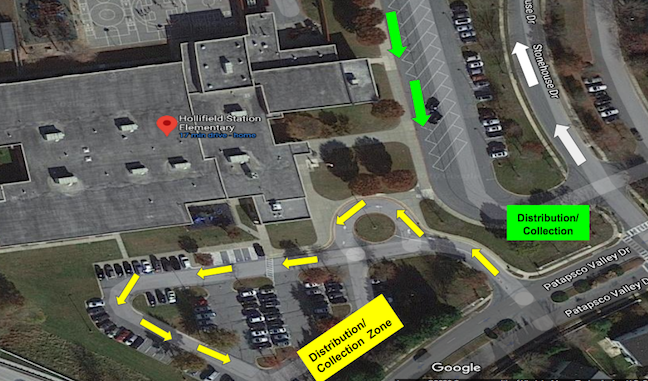
· Please contact the school by emailing amanda_wadsworth@hcpss.org or susan_ginsberg@hcpss.org to make alternative arrangements if you are not feeling well, and therefore cannot attend or cannot pick up the device on either of the dates.
SUPPORT:
After picking up the Chromebook, families can use the directions for connecting a Chromebook to Wi-Fi to connect it to their home network. Additionally, if your student(s) has forgotten their username or password or is new to HCPSS, they can use the Account Self Service directions to retrieve their account credentials. If your student has questions on how to use the technology to access instruction or is having technical issues, please reach out to one of your child’s teachers and/or Library Media Specialist at their school.
If you have any questions, please do not hesitate to contact us.
Sincerely,
HSES Administration
Recent News
-
Posted on: Wednesday, March 29, 2023 - 7:04am
-
Posted on: Sunday, March 5, 2023 - 9:55am
-
Posted on: Friday, February 19, 2021 - 2:29pm
-
Posted on: Monday, October 5, 2020 - 6:36am
-
Posted on: Monday, October 5, 2020 - 6:33am
-
Posted on: Monday, September 28, 2020 - 11:38am
-
Posted on: Wednesday, August 26, 2020 - 12:06pm
-
Posted on: Sunday, May 3, 2020 - 8:26pm
-
Posted on: Friday, April 24, 2020 - 10:59am
-
Posted on: Friday, March 13, 2020 - 1:03pm